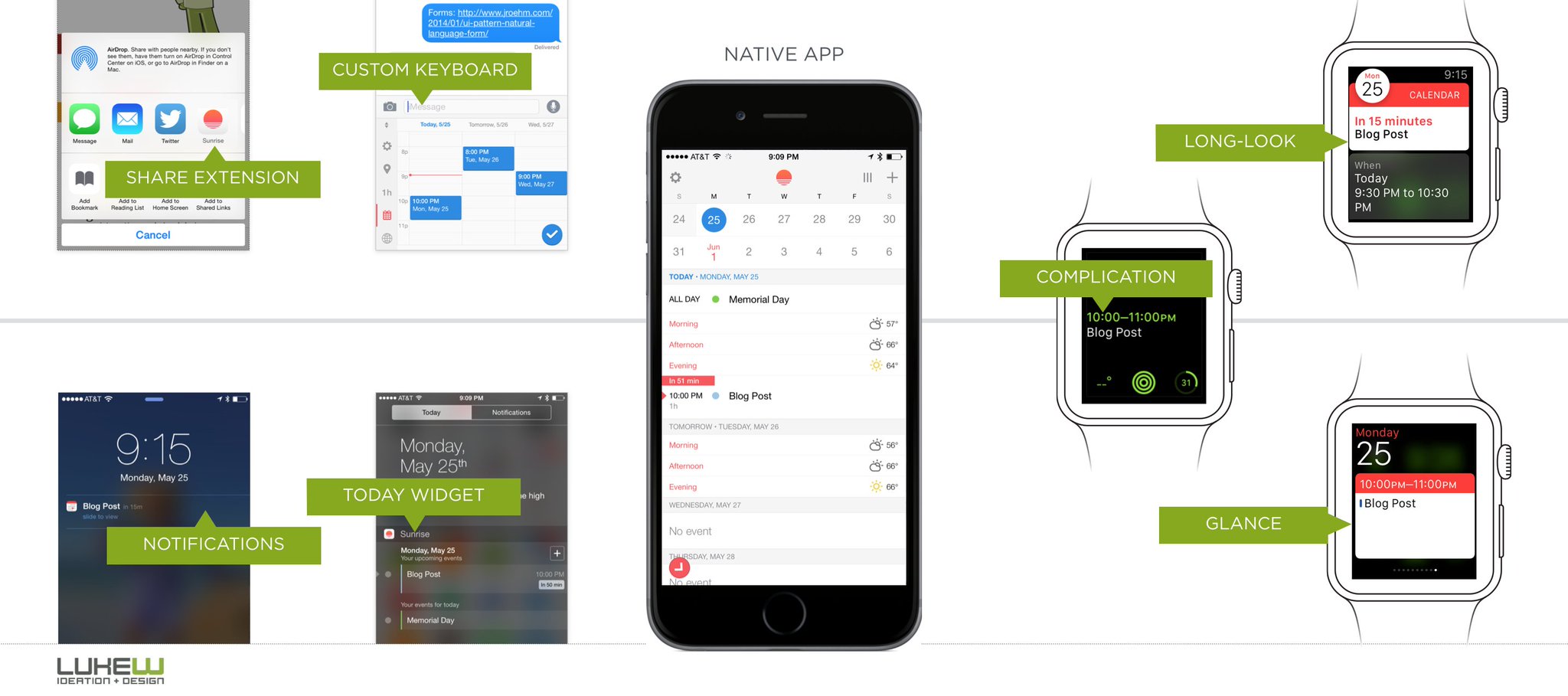Most the following is breaking down the new functionality that will most likely impact the user experience, hopefully it provokes thoughts on how these new capabilities impact our designed experiences.
Platform integration more important as apps UI decentralizes.
The more quickly a user can accomplish their goal the better. So why open an app when you don't have to? Instead of opening an app which is barrier, people will expect the service/product to come to them.
While this isn't a new expectation, iOS 10 is the first iOS update that's aggressively trying to cater to it. To accomplish this, iOS 10 is mostly reimagining what already exists (notifications, widgets, Quick Actions) but the changes are creating a more cohesive and capable platform. The changes add functionality, increase usability, and is more likely to be discovered, which will make it more likely to be engaged with.
The idea of not using an app isn't going to happen overnight. It requires significant relearning, which as we know is difficult for an average user. But in the end the user wins and that will encourage this change. Our experiences will have to go where our users are rather than make them come to us. Our products and services will likely no longer be a destination and rather live within a much bigger platform.
Elevation of Widgets
Many apps avoided widgets because of the lack of usage but now might be a good time to reconsider. Widgets will now have a more prominent location with the OS and should be easier to add. The Quick Actions menu will now show a widget (if applicable) and show dynamic content outside the app, with an explicit action to save the widget. The widget now lives in the Lock Screen and Home Screen - a right swipe away. This is a big change because while widgets existed before, they lived in the Today View, a location that few people visited.
Rise to Wake the Lock Screen
While I love to unlock my phone with the power button, most people like to use the Home Button, which often leaves little to no time for people to see their Lock Screen. Apple is trying to change this by allowing the screen to turn on solely by lifting the phone up. This is to encourage people to see and engage with their notifications without unlocking their device. It will also reinforce the elevation of widgets by encouraging access to the widgets on the Lock Screen.
Enhanced Interactive Notifications
Notifications are receiving a massive update. The number of actions has doubled to four but more importantly media and custom UI can now be attached to a notification. These updates will support far more functionality while providing more information and better feedback to the user. I won't be surprised if this is the most profound aspect of iOS 10. I expect much more engagement notifications and much less engagement with apps. This reinforces how important it is to have timely notifications that inform and anticipate your user's needs.
iMessage Apps
The Messages app received many updates that will liven up conversations but it is now become a platform with the use of iMessages App. This is a direct attempt to be like WeChat. WeChat has successfully created a massive platform that for many Chinese users is their only app they use. Pretty much anything can be done within WeChat - like paying your rent, ordering food, etc. Apple hopes to leverage its most used app, Messages, to create a platform that will support on-demand, in-context services. Start thinking about how your service or product can solve needs in-context of a conversation - it might just be the future.
Open Siri
Developers have been demanding Apple to open access to Siri for years. Ever since it's inception app developers have wanted to be able to integrate within Siri, much like Apple has done with their apps. Unfortunately, Apple did the bare minimum of opening Siri. It only supports 6 use cases: phone calls, messaging, payments, photos, workouts, and ride booking. If your app fits within these 6 use cases, start supporting it now.
Apple Maps Integration
This could be a big win for all apps that either support physical locations or provide a service for them. Whenever users have a specific location in mind, they will likely start with mapping it - it helps reinforce that they're dealing with the location they had in mind. In these situations, Apple Map integration would allow the user to not only find the location their looking for but to complete their desired task without leaving the Apple Maps.
Proactive Suggestions
Proactive Suggestions is much more than a single enhancement and rather a pervasive system that connects many touchpoints throughout the OS. It also goes beyond a single API. The gist of it is that iOS wants to be able to recommend your app or content within your app in other aspects of the OS and in other apps. Some of these things existed before iOS 10, like Handoff and Spotlight Suggestion, but were not often used. New features are Location Suggestions, Contextual Siri Requests, and Contact Interactions. I highly suggest watching the WWDC session.
Lots of new functionality all controlled by 3D Touch and hidden swipes.
Apple introduced a lot of great functionality that adds a lot of convenience to their platform. The only issue is a lot of that functionality is hidden behind a 3D touch or other hidden gestures. Apple is clearly betting on 3D Touch to become another learned gesture like pinch-to-zoom. Though it looks like this will not be the only gesture to support this functionality - potentially swipe down on notifications for non-3D Touch devices. While I'm a big fan of 3D Touch, I think it's a few years away from even being used by a majority of users. It'll definitely be interesting to see how quickly or slowly 3D Touch gets learned.
Voice User Interface (VUI) is getting closer and the time is now to start experimenting.
Voice experiences have existed long before the smartphone but have been fairly terrible. While there's been massive improvement in the past few years, there's still a lot to be desired and have been far more limited than what we've seen in sci-fi movies. Things are starting to get exciting though - just check out Viv's Demo. VUIs want become mainstream for some time but it'll be important to have expertise. VUIs is a completely different experience and a lot of past UX knowledge will need to be rethought and challenged.
Speech Recognition API
Sticking with the theme of becoming a more open platform, iOS now has a speech recognition API that can be used. Previously, apps that had speech recognition required a 3rd-party SDK, such as Nuance's Dragon SDK. Now that its even easier and lightweight to support this functionality, I expect more apps to experiment with a VUI and see what sticks.
Open Siri
Not much more to say about Siri supporting app integration that was mentioned above but it'll be important to think about how your VUI will differ based inside your own app versus integrated within Siri.
Card-like UI is everywhere.
It was subtle but throughout most of the screens displayed, the components were contained into cards - notifications, widgets, Control Center. While this is nothing profound, it shows Apple's focus on small discrete snippets of content and functionality. There's no easier way to visually show the relationship by containing the elements into a card, especially when multiple disparate snippets are displayed together (like Google Now).
Explore More
- http://www.apple.com/ios/ios10-preview/
- https://developer.apple.com/ios/human-interface-guidelines/overview/whats-new/
- http://9to5mac.com/2016/06/13/ios-10-features-developers/
- http://www.imore.com/big-bold-and-beautiful-apples-design-language-changing-ios-10
Update 7/08/16
Luke W. shared a great image that fits perfectly with my UI decentralization point. He describes it as "app disintegration", which is a very accurate description. Source